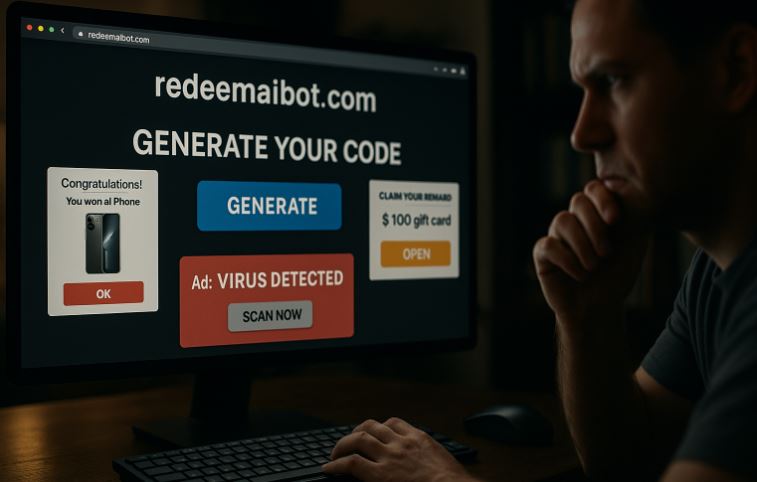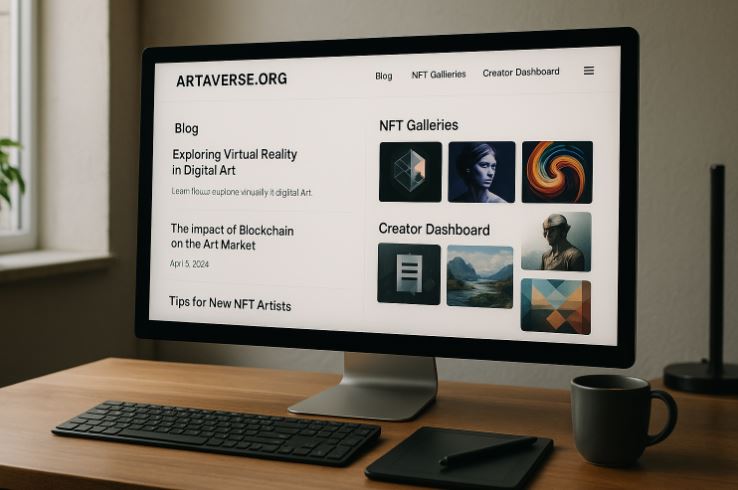Investing in Initial Public Offerings (IPOs) is a popular way to gain exposure to emerging companies, but the high demand often leads to oversubscription.
In such cases, not all applicants receive shares, and investors eagerly await the allotment results to plan their next steps. Online platforms have made it easier than ever to check IPO allotment status, providing quick and secure updates.
Whether you’re a first-time investor or an experienced one, understanding how to track your allotment status is essential. This article explores the methods for checking IPO allotment status using PAN numbers and highlights the steps for a seamless experience.
What is the IPO Allotment Status?

IPO allotment status refers to the result of an investor’s application for shares in an Initial Public Offering (IPO). When a company goes public, it invites investors to subscribe to its shares.
However, due to high demand, these shares are often oversubscribed, meaning that the number of applications exceeds the number of shares available.
Key points about IPO allotment status:
- Share Allocation: It indicates whether shares have been allotted to the applicant or not.
- Oversubscription: If the IPO is oversubscribed, shares may be distributed proportionally or through a lottery system.
- Registrar’s Role: Registrars such as KFintech or Link Intime handle the allotment process and release the status online.
- Investor Awareness: Checking the allotment status allows investors to know the number of shares allotted and the amount to be paid.
By verifying the IPO allotment status, investors can plan their next steps, including payment and trading on the listing date. It is a crucial step in the investment journey, especially for retail investors aiming to participate in a company’s growth journey.
How is IPO Allotment Status Check Online by PAN Number?
Checking IPO allotment status online using a PAN number is one of the most convenient methods available to investors.
It provides real-time updates on whether shares have been allotted and how many, eliminating the need for lengthy paperwork or waiting for notifications.
This process ensures that investors remain well-informed about their investments and can plan their next steps accordingly.
Steps to Check IPO Allotment Status Online by PAN
- Visit the Relevant Platform: Investors can check their IPO allotment status on platforms like BSE, NSE, KFintech, Link Intime, or other registrar websites. Each platform provides a dedicated page for IPO allotment status checks.
- Select the IPO: From the dropdown menu provided on the platform, select the specific IPO you applied for. This step is crucial as multiple IPOs might be open or recently closed at the same time.
- Enter PAN Details: Input your Permanent Account Number (PAN) in the designated field. Some platforms may also ask for additional details like application number or DP Client ID for verification purposes.
- Submit and Check: After entering the required details, click the “Search” or “Submit” button. The system will instantly display your IPO allotment status, showing whether shares have been allotted to you and, if so, how many.
Why Use This Method?
- Convenience: Investors can check their status anytime, anywhere, using a computer or mobile device.
- Immediate Results: This method provides instant updates as soon as the allotment process is complete.
- Secure Access: These platforms ensure data security, protecting sensitive financial and personal information.
- No Paperwork: Unlike traditional methods, there is no need for physical communication or waiting for allotment letters.
Online allotment status checks are not only fast but also user-friendly. Platforms often guide users step-by-step, ensuring that even first-time investors can access their status effortlessly.
This process plays a crucial role in maintaining transparency and trust in the IPO allocation system.
How to Check IPO Allotment Status Using a PAN Number on BSE?
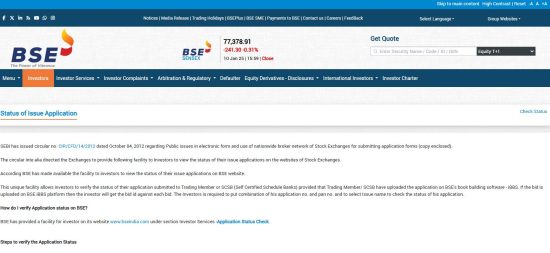
Investors can easily check their IPO allotment status on the Bombay Stock Exchange (BSE) website using their PAN number. BSE provides a user-friendly interface to retrieve this information.
Steps to check IPO allotment status on BSE:
- Visit the BSE Website: Navigate to the BSE’s Application Status Check page.
- Select Issue Type: Choose “Equity” as the issue type from the dropdown menu.
- Choose the IPO: Select the IPO for which you want to check the status.
- Enter PAN Number: Provide your Permanent Account Number (PAN) and application number.
- Submit Details: Click on the “Search” button to view your allotment status.
Advantages of using BSE for allotment checks:
- Provides real-time updates.
- Ensures secure access to IPO-related data.
- Saves time compared to manual methods.
This method is highly reliable for investors to quickly verify their share allocation and take necessary action.
What Steps Are Involved in Checking IPO Allotment Status on KFintech?
KFintech, one of the leading registrars in India, offers a simple process to check IPO allotment status online. Investors can access their status using their PAN number or application details.
Steps to check allotment status on KFintech:
- Visit the KFintech Website: Go to the KFintech IPO Status page.
- Select the IPO: Choose the IPO you applied for from the dropdown list.
- Enter Required Details: Provide your PAN, application number, or DP Client ID.
- Click Submit: Hit the “Submit” button to view your allotment status.
Benefits of using KFintech:
- Offers a seamless and quick process.
- Displays accurate and up-to-date information.
- Covers allotment details for various IPOs managed by KFintech.
Investors must check their status after the official allotment date to avoid incomplete or missing data.
How to Use Link Intime to Check IPO Allotment Status?
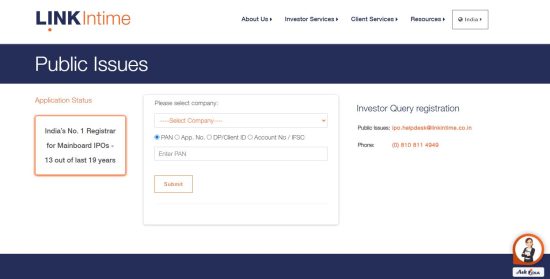
Link Intime is another trusted registrar handling IPO allotments. Their website provides an efficient method for investors to check their allotment status.
Steps to check IPO allotment status on Link Intime:
- Visit the Link Intime IPO Status Page: Access the Link Intime allotment portal.
- Select the IPO: Choose the IPO from the list of available issues.
- Enter Your Details: Provide your PAN number, application number, or DP ID.
- Click Search: View your allotment status by clicking on the “Search” button.
Advantages of Link Intime:
- Provides quick and secure access to IPO allotment details.
- Covers a wide range of IPOs handled by Link Intime.
- Ensures investor-friendly services.
This platform helps investors conveniently check their allotment status from anywhere, ensuring clarity in the allocation process.
What Are the Benefits of Checking IPO Allotment Status Online?
Checking IPO allotment status online offers multiple advantages that simplify the investment process.
Key benefits include:
- Instant Results: Investors can quickly know their allotment status without waiting for physical communication.
- Convenience: Allows checking status anytime and anywhere, requiring only internet access.
- Secure Access: Ensures the safety of personal and financial details.
- Transparency: Provides real-time and accurate updates directly from official sources.
- Ease of Use: User-friendly platforms guide investors step-by-step.
These advantages make online status checking a preferred method for retail and institutional investors alike, ensuring timely planning of investment activities.
How Do I Troubleshoot Issues While Checking IPO Allotment Status?

Investors might face difficulties when checking their IPO allotment status online. These issues can range from incorrect details to website errors.
Common problems and troubleshooting tips:
- Incorrect Details: Double-check PAN number, application ID, or DP ID for accuracy.
- Website Downtime: Wait and try again if the website is slow or under maintenance.
- Allotment Date: Ensure the allotment date has passed; status may not be available earlier.
- Use Alternate Platforms: If one website doesn’t work, try other options like BSE, NSE, or registrar portals.
- Clear Cache: Clear browser cache and cookies to resolve loading issues.
For persistent issues, contacting customer support of the registrar or stock exchange can help resolve the problem efficiently.
What Information Is Required to Check IPO Allotment Status?
To check IPO allotment status, investors need to provide specific details to ensure accurate retrieval of their application status. These details help registrars and stock exchange platforms authenticate the application.
Required information includes:
- PAN Number: The Permanent Account Number acts as the primary identifier for tracking the application.
- Application Number: This is a unique number generated during the IPO application process, which helps in distinguishing your application from others.
- DP Client ID: For investors who applied through a demat account, the Depository Participant (DP) Client ID is essential for verification.
- IPO Name: The specific IPO you applied for must be selected from a dropdown menu on the status-checking platform.
- Bank Account Details (if required): Some platforms may request bank account details to cross-check the application.
By providing the correct details, investors can quickly and effortlessly check their IPO allotment status.
Are There Any Apps to Check IPO Allotment Status Online by PAN?
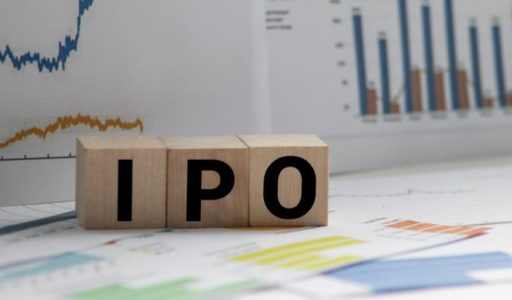
Yes, several apps make it easy for investors to check their IPO allotment status using their PAN number. These apps are built for speed, security, and convenience, enabling users to access IPO details at their fingertips.
Popular apps for checking IPO allotment status:
- BSE India App: Provides an easy-to-use interface for checking IPO status and other stock market-related data.
- NSE Mobile App: A comprehensive tool offering IPO allotment updates alongside real-time market insights.
- KFintech App: This registrar app allows seamless access to allotment details for IPOs handled by KFintech.
- Link Intime App: Provides accurate allotment data for IPOs managed by Link Intime.
- Stock Broking Apps: Platforms like Zerodha, Upstox, and Groww also provide IPO allotment details to users.
Additional features of these apps:
- Notification Alerts: Receive instant alerts once the allotment status is updated.
- Integrated Portfolios: Track your IPO investments alongside other stocks in your portfolio.
- User-Friendly Navigation: Simple menus for quick access to allotment data.
- Data Security: These apps use encryption to protect sensitive financial details.
Using these apps, investors can stay updated on allotment results without relying solely on desktop websites, ensuring flexibility and ease of use.
Conclusion
Knowing the IPO allotment status is crucial for investors to determine the outcome of their applications and plan their financial strategies accordingly.
By checking allotment status online using platforms like BSE, NSE, or registrar websites, investors can access real-time results securely and conveniently.
This hassle-free process eliminates delays and provides transparency, ensuring that investors stay informed. Whether using a desktop or mobile app, the steps are straightforward, helping both retail and institutional investors manage their investments effectively.
Staying updated with allotment results ensures timely actions, enhancing the overall investment experience.
FAQs
When can I check my IPO allotment status?
You can check the status a few days after the IPO closes, usually on the allotment date announced by the company.
What is required to check IPO allotment online?
You need your PAN number, application number, and the IPO name to check the status.
Can I check the allotment status on mobile?
Yes, several apps like BSE India, NSE Mobile, and registrar apps allow you to check IPO status on mobile.
Is it free to check IPO allotment status?
Yes, checking IPO allotment status online on official platforms is completely free.
How do I know if I got shares in an IPO?
The allotment status will indicate the number of shares allotted or state if you haven’t received any shares.
Can I check allotment status without a PAN?
No, a PAN number is mandatory for verifying your IPO application status online.
What should I do if I face issues checking the status?
Ensure all details are entered correctly and try alternate platforms. Contact registrar support if the issue persists.