Getting a new debit card is always exciting. The freedom to shop, pay bills, and access cash instantly is at your fingertips. If you’ve recently received an ICICI Bank debit card, you’re just one step away from unlocking its full potential – activation! But what does activating your debit card really mean? Why is it crucial for smooth transactions?
Whether you’re tech-savvy or prefer traditional methods, this guide will walk you through everything you need to know about how to activate ICICI debit card in the easiest way possible. Let’s dive into the world of banking convenience and secure your financial journey today!
Overview of ICICI Bank and Its Debit Card Services
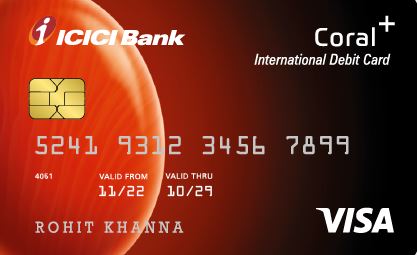
Image – Source
ICICI Bank is one of India’s leading private sector banks, known for its robust banking solutions and digital innovations. Established in 1994, it has consistently adapted to the changing financial landscape.
The bank offers a comprehensive range of services tailored to meet customer needs. Among these are personal loans, insurance products, and investment options. However, its debit card services stand out as a vital offering.
ICICI Bank debit cards provide customers with seamless access to their accounts while ensuring secure transactions. With features like contactless payments and online shopping capabilities, they enhance the banking experience significantly.
Additionally, ICICI Bank focuses on safety measures such as EMV chip technology to protect users from fraud. This commitment ensures that customers can transact confidently both online and at physical retail locations.
Why Is It Important to Activate Your ICICI Bank Debit Card?
Activating your ICICI Bank debit card is a crucial step in managing your finances. Once activated, it opens up a world of convenience and accessibility to your funds.
Without activation, the card remains dormant. You won’t be able to make purchases or access cash from ATMs. This limits your ability to handle day-to-day expenses efficiently.
Moreover, activating the card ensures that you can utilize online banking features seamlessly. Whether shopping online or paying bills, having an active debit card simplifies transactions significantly.
Security also plays a role in this process. Activation helps safeguard against unauthorized use if someone else were to obtain your card details before you start using it yourself.
Activating your ICICI Bank debit card empowers you with control over your financial activities while ensuring smooth and secure transactions every time.
Different Ways to Activate Your ICICI Bank Debit Card
Activating your ICICI Bank debit card is easy. Each method ensures you can start using your card quickly.
One popular method is online activation via the ICICI Bank website or mobile app. Alternatively, you can also activate your card at an ATM. Insert your new debit card into any ICICI Bank ATM and follow the on-screen instructions for activation.
If you prefer a more personal touch, phone banking is another viable option. Just call the customer service number provided by ICICI Bank and provide them with the necessary details to activate your card over the phone.
Visiting a bank branch allows you to receive assistance from bank representatives who will guide you through the process step-by-step.
How to Activate ICICI Debit Card? | Step-by-step

Image – Source
To activate your ICICI Bank debit card online, you have both ways:
Option A: Using the ICICI Bank Website
- Go to the Official Website: Open your web browser and go to [ICICI Bank’s official website](https://www.icicibank.com).
- Login: Click the “Login” button and enter your username and password to log into your online banking account.
- Navigate to the Cards Section: Once logged in, find the ‘Cards’ section in the menu.
- Select Debit Card Activation: Look for the option related to debit card services or activation.
- Enter Card Details: Provide the required details, such as your debit card number, expiry date, and CVV.
- Confirm Activation: Follow the prompts to confirm the activation. You may receive an OTP (One-Time Password) on your registered mobile number.
- Complete the Process: Enter the OTP when prompted and submit to complete the activation process.
Option B: Using the ICICI Bank Mobile Banking App
- Download the App: If you haven’t already, download the ICICI Bank Mobile Banking App from the Google Play Store or Apple App Store.
- Login: Open the app and log in using your credentials.
- Access Cards Section: Tap on the ‘Cards’ option from the main menu.
- Select Debit Card Activation: Choose the option to activate your debit card.
- Input Card Information: Enter the necessary card details, such as the debit card number, expiration date, and CVV.
- Verify with OTP: An OTP will be sent to your registered mobile number. Input this OTP when prompted.
- Finish Activation: Submit your request to complete the activation process.
Activation Process Through ATM or Phone Banking
Activating your ICICI Bank debit card through an ATM is straightforward. Simply insert your new card into the machine and select the option for “Card Activation.” Follow the prompts, which usually involve entering your PIN and confirming activation. Make sure to keep track of any instructions on-screen.
If you prefer using phone banking, dial the customer service number provided by ICICI Bank. After verifying your identity with details such as your account number or registered mobile number, request assistance with activating your debit card. The representative will guide you through the process step-by-step.
Both methods are quick and secure options to get your card up and running without delay. Choose whichever method suits you best for a hassle-free experience.
Common Issues Faced During Activation and How to Resolve Them
Activating your ICICI Bank debit card should be a smooth process, but sometimes issues arise. One common problem is entering incorrect OTPs or details during the activation. This can happen due to typos or distractions. Double-check all information before submission.
Another issue might involve connectivity problems while trying to activate online. A weak internet connection can lead to timeouts and failed attempts. Ensure you have a stable network for uninterrupted service.
Some users experience difficulties with their registered mobile number not matching bank records, which can hinder activation via SMS or calls. If this happens, visit your nearest branch to update your contact details.
If you encounter technical glitches on the website or app, try clearing your cache or using a different browser/device. These simple fixes often resolve most activation hurdles efficiently.
Tips for Keeping Your ICICI Bank Debit Card Safe After Activation
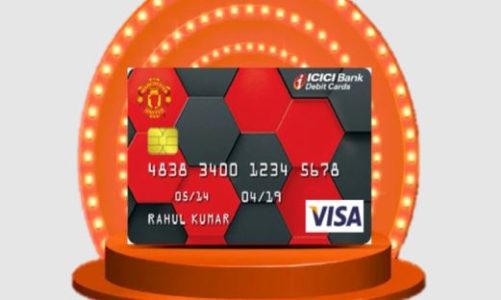
Image – Source
To keep your ICICI Bank debit card safe after activation,
- Start by memorizing your PIN. Avoid writing it down or sharing it with anyone.
- Enable transaction alerts through the bank’s app or SMS notifications. This way, you’ll stay informed about every purchase and can quickly spot any unauthorized transactions.
- Use secure websites when shopping online. Look for “https://” in the URL to ensure a safer experience.
- Regularly check your account statements for discrepancies. If something looks off, report it immediately.
- Consider setting transaction limits on your debit card to minimize potential losses if it’s ever compromised.
Always be cautious of where you use your card. Avoid public Wi-Fi networks for financial transactions to protect yourself from hackers and scammers lurking online.
Conclusion
Activating your ICICI Bank debit card is a straightforward process that opens up a world of convenience. With just a few simple steps, you can start enjoying seamless transactions and easy access to your funds.
Staying informed about various activation methods empowers you to choose what suits you best. Online options provide efficiency, while ATM or phone banking gives flexibility to those who prefer traditional routes.
Remember to keep safety in mind after activation. Taking preventive measures can protect your financial information from unauthorized access.
FAQs
How do I know if my ICICI Bank debit card is activated?
Once you have successfully activated your debit card, you’ll receive a confirmation message via SMS or email. You can also check the status by trying to make a purchase or withdraw cash from an ATM.
Can I activate my ICICI Bank debit card without internet access?
Yes, you can activate your debit card through phone banking or at an ATM. Both methods don’t require internet access but do need some basic details for verification.
What should I do if my activation request fails?
If your request fails, double-check that you’ve entered all information correctly. If issues persist, reach out to ICICI customer service for assistance.
Is there a fee for activating the ICICI Bank debit card?
No, activating your ICICI Bank debit card is free of charge. There are no hidden fees associated with this process.
What documents are needed to activate my ICICI Bank debit card?
Generally, no additional documents are required beyond what was provided during account opening. Just ensure you have your registered mobile number handy for OTP verification during online activation.
Can I still use my old PIN after activating my new ICICI Debit Card?
For security reasons, it’s advisable to set a new PIN upon activating your new card. Always keep your PIN confidential and change it regularly.
Disclaimer
The above images used in this blog are not owned by The Business Blog; the copyrights of those blogs belong to the respective owners only.




